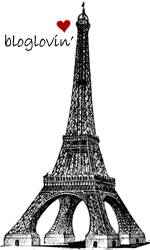Thursday, 18 April 2013
Nappy Cake
This is the nappy cake I created to go with the Welcome Baby card...
Didn't know what to do with the dummies so my partner Trav stuck them on top. I think it now looks like a female version of Wall-E! Haha
Not likely to ever make one again, way too fiddly for my liking, but I'm pretty happy with how it turned out, especially the bow.. That "abc" took forever! :-p
Wednesday, 10 April 2013
Welcome to the World
I made this card as a Welcome New Baby, bubs isnt due until Friday but I have been informed that its a girl (lets hope the sonographer is correct! haha)
I recently discovered Meljens Design digital stamps, I have to say.. I AM IN LOVE! So much fun to colour and there are so many gorgeous designs. The image I have used is called, Cuddle on a Cloud.
I have used Prima - Jack N Jill papers, Make it Crafty - Corner Flourishes, Kaisercraft - Newborn Rubon and American Crafts Rubon that I bought a million years ago. I used to be in love with Rubons then they kind of took a backseat, now to bring them all out again. Haha. The cardstock is from my scrap pile as well as the ribbon.
The Copic colours I used are:
Skin: E21, E00, E000
Cheek: R20
Hearts: RV06, RV04 & Glossy Accents
Stars: Y08, Y06
Nappy: B000, 0 & Stickles
Cloud: C3, C1, 0
I recently discovered Meljens Design digital stamps, I have to say.. I AM IN LOVE! So much fun to colour and there are so many gorgeous designs. The image I have used is called, Cuddle on a Cloud.
I have used Prima - Jack N Jill papers, Make it Crafty - Corner Flourishes, Kaisercraft - Newborn Rubon and American Crafts Rubon that I bought a million years ago. I used to be in love with Rubons then they kind of took a backseat, now to bring them all out again. Haha. The cardstock is from my scrap pile as well as the ribbon.
The Copic colours I used are:
Skin: E21, E00, E000
Cheek: R20
Hearts: RV06, RV04 & Glossy Accents
Stars: Y08, Y06
Nappy: B000, 0 & Stickles
Cloud: C3, C1, 0
I wish to enter this card into:
Meljens Design Challenge #154 - Happy Birthday (I'm going with Happy Birth day.. lol)
City Crafter Challenge #154 - Happy Birthday (Again, I'm going with Happy Birth day :-D)
Friday, 5 April 2013
Not Scrap Related.. How to add a Button to your Sidebar
I was so super excited to find out that I had been "Featured" over on the Tiddly Inks Challenge blog, to only discover that I had no clue on how to add the button to my sidebar :-(
Well it took me a bit of research and playing about but I figured it out.
Here's how:
Copy the URL of the button that you want to appear on your sidebar
Go to "Layout" in Blogger
Click on "Add a Gadget" on the sidebar
Scroll down a little and click on "HTML/Javascript"
Paste your URL into the content section, leaving the title blank
Save the changes
VOILA its there
So easy but so complicated to find.. lol
Hope this helps someone and THANKS AGAIN to Tiddly Inks.. Super appreciate the recognition :-)
Well it took me a bit of research and playing about but I figured it out.
Here's how:
Copy the URL of the button that you want to appear on your sidebar
Go to "Layout" in Blogger
Click on "Add a Gadget" on the sidebar
Scroll down a little and click on "HTML/Javascript"
Paste your URL into the content section, leaving the title blank
Save the changes
VOILA its there
So easy but so complicated to find.. lol
Hope this helps someone and THANKS AGAIN to Tiddly Inks.. Super appreciate the recognition :-)
Subscribe to:
Comments (Atom)