I was so super excited to find out that I had been "Featured" over on the Tiddly Inks Challenge blog, to only discover that I had no clue on how to add the button to my sidebar :-(
Well it took me a bit of research and playing about but I figured it out.
Here's how:
Copy the URL of the button that you want to appear on your sidebar
Go to "Layout" in Blogger
Click on "Add a Gadget" on the sidebar
Scroll down a little and click on "HTML/Javascript"
Paste your URL into the content section, leaving the title blank
Save the changes
VOILA its there
So easy but so complicated to find.. lol
Hope this helps someone and THANKS AGAIN to Tiddly Inks.. Super appreciate the recognition :-)
Subscribe to:
Post Comments (Atom)


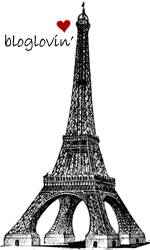



No comments:
Post a Comment